Stickies Skins
Skins change the way that notes look, and the buttons available. To create your own skin, use Stickies Skinner
Aero
by Roland Askew
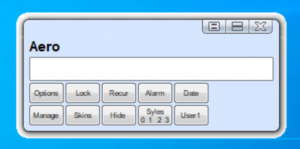 | Date: 05/11/2010 Downloads: 2364 |
Notes
The main benefit of this Stickie is that when rolled up it is set up so you can see the colour of the Stickie that you have used. By using the Style option it is possible to set up a default colour (No action)and then Green (Action soon), Amber (Action) & Red (Do it Now) the styles can be accessed from the style button. You can then allocate the colour depending on how urgent the reminder is. By parking the rolled up Stickies on the right hand side of the screen they can sit there as reminders, with their title and colour showing.In addition there are ten buttons at the bottom for common commands. The user1 button toggles the the other buttons to text editing commands. If you want it would be easy using the Skinner software to change the button commands to ones you prefer.
Hope you find it useful.