Stickies Skins
Skins change the way that notes look, and the buttons available. To create your own skin, use Stickies Skinner
Antiques
by Cynthia
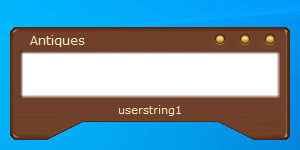 | Date: 28/11/2011 Downloads: 2024 |
Notes
Happy Birthday Stickies.___________________________________
This skin is based on the colors and turns of Notepad as seen at deviantart.com.
___________________________________
Your sticky color shows prominently in the rollup....unusual I know; if you would prefer not to have this feature, just remember to toggle the user 1 button found on the right side just to the right of the close button.
Did not want to maul this skin with buttons, but I could not resist giving it several indicators.....though the skin looks its best without any of these buttons! There are indicators for lock, alarm, and attached when these conditions are true.....when a condition is true, a button will also be available.....otherwise there are no buttons for these actions so just right-click the titlebar to set them up when they are false.
Along the bottom of the skin are two hidden buttons, edit user string and toggle user 2....you will find them by their tool tips. If you do not enter a user string, then toggling user 2 alternates between the display of the modified date and no display at all. If you enter a user string, then toggling user 2 alternates between your string and the modified date. So one of the three choices is yours.
The scrolling elements are very generously defined as you will see.....all tools are 18 pixels wide or wider and just as tall too.....although most of the scrolling elements were defined by using other parts of the skin....for example, most of the right side serves as the scrollbar and no other scrollbar draws for the occasion. You will find scroll up and down tools by their tool tips.....just aim for the usual places. The scroll top is composed of the little triangle and many surrounding pixels so it is much larger than it appears to be.....just grab on nearby and move. Everything is very generously defined.....it is actually quite smooth and nice to use.
You will find the roll down button in the rolled state at the top right of the icon.
Hope you will enjoy using this skin as much as I enjoyed creating it for Stickies.
Cynthia