Stickies Skins
Skins change the way that notes look, and the buttons available. To create your own skin, use Stickies Skinner
Big Buttonbar v.2.1
by Sandiger
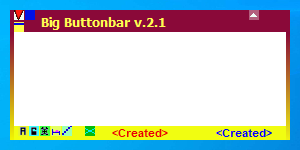 | Date: 30/11/2009 Downloads: 2305 |
Notes
Description (please read):The intention was to put as much useful funktions into the skin without wasting place. So I just only divided the place of the obligatory 'normal' titlebar, used the upper side of the title as titlebar to show the title and have the lower side free for all my colourfull buttons. At the left side bottom you'll find some buttons to lock a stickie, make stickie an attachment, set an onetime alarmtime or an recurrency alarmtime, send a sticky to sleep for a while, check the alarmbell, show the properties off the stickey and at last a button to switch off the complet stickieapplication. This is required if you check the alarmbell and have set the 'bellingtime' to 9999 Minutes and don't want to wait 9999 Minutes till the bell stops, you have to switch off the application to stop sounding. Don't forget to start stickies again. At the upper right-side you'll finde a white triangel to hide the most of the buttons. This makes the skin to look a little bit more smooth like a stickie, you have more place at the taskbar to move it and of cause the title has much bigger fonts. Chose youself when you'll like which setting. Additionally the white triangle faded out the closebutton, the swichoff-button and the alarmtoncheck-button. This is for protection of undeliberate clicks if you use the stickie as a stickie (or a readingruler or what else..). If you attach a stickie or if you set the alarmtime of a stickie the closebutton is shown in the inverse colour to warn you, not to close that stickie otherwise you'll lose the attachment or you'll not be alarmed. The inverse picture of the closebutton neither doesn't prevent you from closing the stickie nor enables you to use the closebutton if the closebutton is
switched off by the white triangle. So don't be fooled if you see the inverse button and it's disabled by the white triangle. Like it or hate it - have fun ;-)