Stickies Skins
Skins change the way that notes look, and the buttons available. To create your own skin, use Stickies Skinner
Dockable-Basic
by OwenKL
Link: none
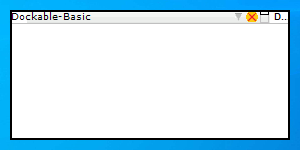 | Date: 04/01/2015 Downloads: 1244 |
Notes
Made for my own use. I sometimes roll up stickies to return to later, and shove them off the edge of the screen, leaving just enough to grab on to.A problem if I did it off the left edge was I sometimes pressed the close button when trying to pull them back. A problem if I did it off the right edge was that I left enough on the screen to get in the way by hiding scroll thumbs. And on either side the margin and on-top or cancel buttons made me either leave enough on screen to be annoying, or else push it so far that all identification was off the edge; if I had several docked there, I couldn't tell which was which.
To solve all those problems, this one has the title tight against the left edge, and all window buttons towards the right side. One title bar off the right edge is useful as a bookmark for thumb position. But more than that can still be a nuisance, so to make the left edge easier to use, it has the first couple letters of the title repeated tight against the right edge, with the window buttons just to the left. To keep the close button isolated, a buffer icon for setting the title was inserted. The end tabs of the title bar show the sticky color. The title bar was also made as narrow as seemed feasible to minimize annoyances.
This is the basic version, with set title the only addition to Tom's standard. I'm also working on a version with more bells and whistles.