Stickies Skins
Skins change the way that notes look, and the buttons available. To create your own skin, use Stickies Skinner
Shamrock
by Cynthia
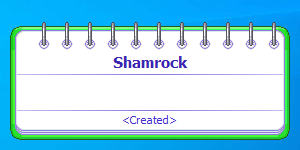 | Date: 01/11/2013 Downloads: 2477 |
Notes
This skin is HB12 Stickies done over in green._________________________________________
The roll up is iconized......to prevent sticky notes from leaping off screen I suggest always using the shortcut Alt-s when setting this skin to a note.
I advise NOT using opacity with this skin unless you are running Windows 7 or some equivalent OS. Freezing is a problem when using opacity with this skin under certain Windows operating systems.
_________________________________________
This skin owes its existence to Pixel Notepad seen at deviantart.com.
There are buttons between the first few rings....you will find them by their mouse over images and their tool tips. At the bottom of the skin, you will be able to toggle between the creation date and the modified date. An edit title button is found to the left of the title near the left edge. A roll up button is found to the right of the title just southeast of the first ring.
A roll down button is found at the top and center of the rolled icon.
Indicators will show up when the sticky is e-mailed or sent via a network successfully.
Hope you will enjoy using this skin as much as I enjoyed creating it for Stickies.
Cynthia