Stickies Skins
Skins change the way that notes look, and the buttons available. To create your own skin, use Stickies Skinner
TR Notepad
by Cynthia
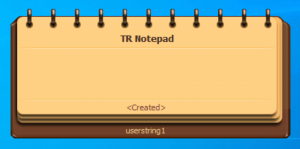 | Date: 06/12/2011 Downloads: 7405 |
Notes
Dedicated to Tom Revell________________________________
This skin is based on Notepad seen at deviantart.com.
Tiling is used for the paper color in order to preserve the spirit of the skin.....this means that you may not change the sticky color unless you modify the skin, which would involve doing a little painting in the bitmap. The skin does show focus so there is some variety in that.
The skin also has invisible buttons....mouse around and you will find them. Some of them have a mouse over image and others are truly invisible but for their tooltips.
A guide to the buttons:
*Roll up button just southeast of the first ring
*On top button between the first two rings
*Stickies Manager button between the second and third rings
*Options button between the third and fourth rings
*Edit title button to the left of the title bar near the left edge of skin
*User 1 switch to toggle between creation and modified date.....simply click the date to toggle
*Edit user string button at the very bottom of the skin in the center
*Roll down button in the rolled state found at the top and center of the rolled icon.
*Scroll up and scroll down buttons in the usual places along the scroll bar.....you will see their tool tips
Resizing the note is most pleasantly achieved by grabbing onto one of the bottom corners, especially the lower right corner.
Hope you will enjoy using this skin as much as I enjoyed creating it for Stickies.
Cynthia