Stickies Skins
Skins change the way that notes look, and the buttons available. To create your own skin, use Stickies Skinner
zazzie
by sooyke
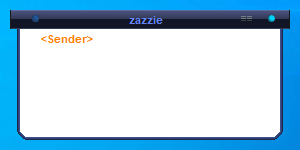 | Date: 08/04/2008 Downloads: 4665 |
Notes
backgroundcolor is set to 16 17 29 by default because it was used during the design to work with all the other colorsroll up/down is hidden in left corner
store button is at the right, (the rows of =)
the on top button is left ,yellow if it is on top
if user 2 is selected in skin an styles menu then a button for" reply is "avaiable just before the "source " name, a grey dot that with mouseover becomes yellow
in user 3 mode the rolled up bar is minimized as default,in the other modes you can shrink it by using the arrow button for individual stickies
you can add user 1+2+3 or combinations
scrollbar is avaiable if the option "allow stickies to be directly sized " is marked in the options menu and the text is larger than the window