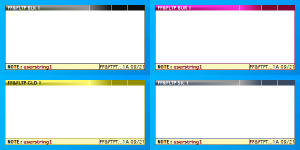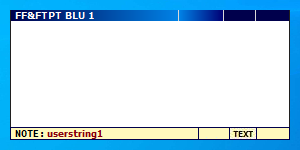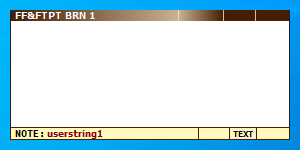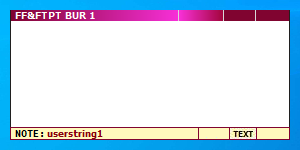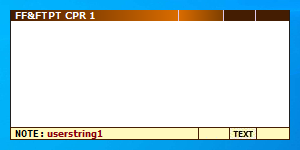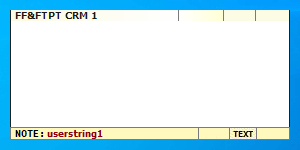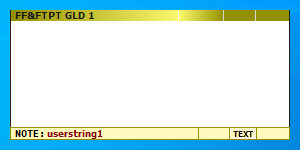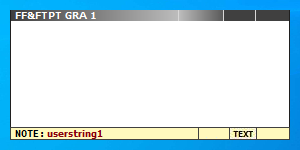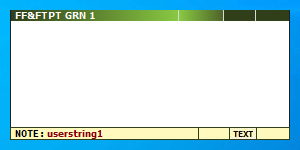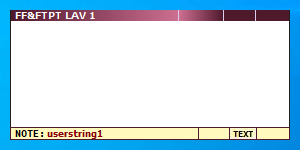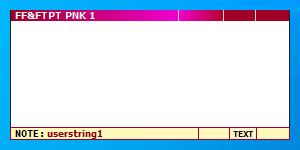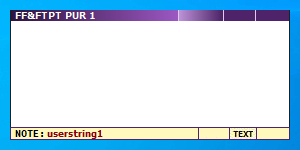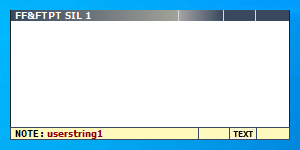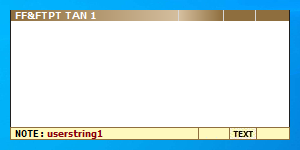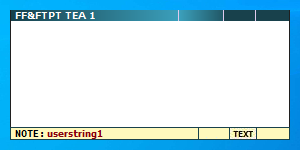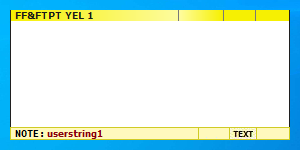FF&F TP T1 REV B
More info: FF&F-DOCs INDEX
More info: FF&F TP DOCs and MOUNTING
******************
CONTENTS:
FF&FTPT BLK 1.ssk
FF&FTPT BLU 1.ssk
FF&FTPT BRN 1.ssk
FF&FTPT BUR 1.ssk
FF&FTPT CPR 1.ssk
FF&FTPT CRM 1.ssk
FF&FTPT GLD 1.ssk
FF&FTPT GRA 1.ssk
FF&FTPT GRN 1.ssk
FF&FTPT LAV 1.ssk
FF&FTPT PNK 1.ssk
FF&FTPT PUR 1.ssk
FF&FTPT SIL 1.ssk
FF&FTPT TAN 1.ssk
FF&FTPT TEA 1.ssk
FF&FTPT YEL 1.ssk
******************
NOTE: Requires Stickies v10.0a+ for these to work.
NOTE: Your Mouse-Curser-Pointer-Arrow must stop at the Top edge of your Screen for these to work
******************
FORM, FIT & FUCTION TRUE POSITION TOP 1
FF&FTPT ... 1 REV B
<4KB No Stack
******************
Minimum Vertical Screen Pixel Heights = 5/23 Pixels
Minimum Horizontal Screen Pixel Width = 205 Pixels.
Font: Tahoma
Font: Lucida Sans
******************
1. Contains 4 hidden buttons in the Title bar: UNROLL, ROLL-UP, SELECT-ALL & COPY.
2. Bottom of Page can be dragged-up to the bottom of the Title Bar leaving one "Vapor NOTE" visible.
3. Page Footer contains: Vapor NOTE Button for User entered Vapor NOTE text, (None Store with "Save As") also Series-color(...)-Form-Revision-Release date Indicator.
4. TITLE may contain up to 129 +/- chars.
5. Vapor NOTE may contain up to 129 +/- chars.
******************
SETTINGS: (VITAL)
"Desktop" - RECOMMENDED: Snap distance = 4 (MAX)
"Desktop" - REQUIRED: Snap gap = 0 (ZERO)
"Appearance" - REQUIRED: On top = CHECKED
"Appearance" - PREFERRED: Show a shadow under notes and stacks = NO
"New Notes" - REQUIRED: "User 1, 2 and 3" = NO-CHECK
"New Notes" - PREFERRED: Scrollbar = NO
******************
PREMISES:
1. FASTEST/Convenient Retrieval/"COPY" of frequently used notes/images/information.
2. Runs fastest as Stand Alone or as Stand Alone " -allowmultiple".
3. Uses same Settings as "FORM, FIT & FUCTION TRUE POSITION BOTTOM 1".
4. Mounts directly to Top edge of Screen. (Snap gap = 0)
5. Always on top of other Applications.
6. 5 pixel Rolled-Up Title Bar height allows for operation of most Maximized Apps. (TB Icon/Right-Click > "Show/Hide All" to suit.)
******************
NOTE: You can also Mount directly to Top of Task-BAR. (Snap gap = 0)
******************
END