KB00089 - Adding 'New Sticky' to desktop right-click menu
Would you like a new menu item when you right-click the desktop?
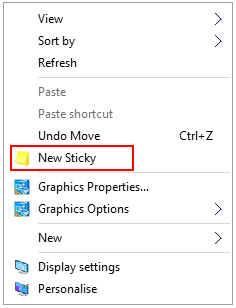
If so, import the registry file below. If you've performed a non-standard installation of Stickies, or a per-user installation, you may need to edit the path in the file first.
The contents of the registry file are as follows:
Windows Registry Editor Version 5.00 [HKEY_CURRENT_USER\Software\Classes\DesktopBackground\shell\New Sticky] "Icon"="c:\\program files (x86)\\stickies\\stickies.exe" [HKEY_CURRENT_USER\Software\Classes\DesktopBackground\shell\New Sticky\command] @="c:\\program files (x86)\\stickies\\stickies.exe -"
If you'd prefer to have the menu item added to all directory right-click menus, instead use the file below:
Windows Registry Editor Version 5.00 [HKEY_CURRENT_USER\Software\Classes\Directory\Background\shell\New Sticky] "Icon"="c:\\program files (x86)\\stickies\\stickies.exe" [HKEY_CURRENT_USER\Software\Classes\Directory\Background\shell\New Sticky\command] @="c:\\program files (x86)\\stickies\\stickies.exe -"
Thanks to LaurentG for his help in improving this article, Feb 20