KB00091 - How to restore default data location in Stickies
Putting it back to be %appdata%\stickies
If you've used the "Move Data Location" menu item, but would now like to restore the Stickies data location back to the default (in your user profile), this is how:
Option one
Download and execute this registry file to do the above automatically. Some security software may dislike you running registry files downloaded from the Internet - and with good reason! A malicious file could do great damage to your system.
Option two
Edit your registry manually to delete the value highlighted below:
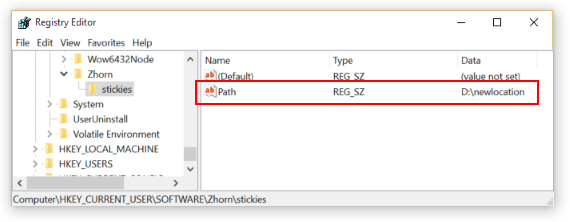
When you next start Stickies, the default data location (%appdata%\stickies) will be used again. If you
have some Stickies data in another directory, you might want to move it to that place before you do
this, in which case be sure to do it while Stickies is not running.