KB00095 - Moving the data file location
Why don't you like %appdata%\stickies ?
By default, Stickies stores its live data in %appdata%\stickies. The backups are also
written to this location - to a subdirectory there named backups.
If you'd like to move the data location for backup purposes, then I suggest you might instead like to redirect the backups elsewhere. This can be done in Settings, on the App tab. That way the data files are always available and can be accessed quickly as they're on local disk, and you're also keeping your date safe by backing up to another location. That might be a network drive, or perhaps to a folder protected by Dropbox or OneDrive.
When you really don't like %appdata%\stickies
If you would like to alter the directory in which Stickies writes live data, first take a look at the flow chart on the Backups page of the help file to understand the way the data directory is selected at app start.
Then, if you'd like to use the registry key method to change the file location, this screenshot shows which key and path you should create:
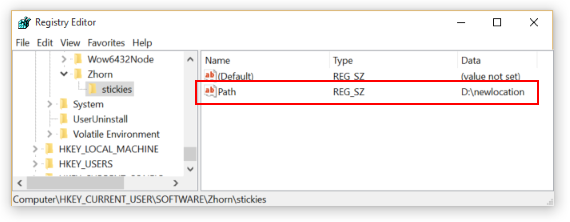
Prior to v10, Stickies had a function to perform this move, but it led to confusion for people. The functionality to have the data file moved using the registry remains, but the function to make the changes with Stickies was removed.
Subsequent to adding the registry key, the change will come into effect when Stickies is next launched. While the app is closed, you might like to move your current data file to the location you've chosen, otherwise Stickies will start a new one when it's launched (obeying the registry path).