KB00005 - How do I roll up a sticky?
What is rolled mode?
A picture's worth a thousand words, so here is one:
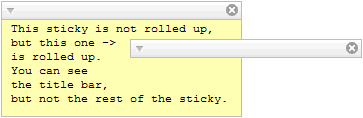
What do I need to be able to roll up?
Open Stickies Options and set the option to enable rolling up. Right-click the task-tray icon and choose Options. Then change the "Double-clicking the title bar" option to be "rolls up the sticky". Click OK.
How to roll up a sticky
Double-click with the mouse on the title bar - that's the white area along the top of the sticky. Double-click again to unroll the sticky.
Alternately, right-click the title bar of a sticky, and choose Rolled Up.
It's still not working
If you're using a skin, it might not support being rolled up. Either contact the author of the skin to request that feature be added to it, or download the Skinner application, and do it yourself!