Stickies Skins
Skins change the way that notes look, and the buttons available. To create your own skin, use Stickies Skinner
Commemoration
by Cynthia
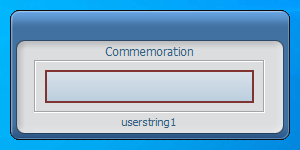 | Date: 28/11/2011 Downloads: 2118 |
Notes
Toggle User 3 is the invisible button is at the top right of the inner white margin, to the right of the title, which you will find by its tool tip. Use it to alternate between1. the default or User 3 false which gives a skin with blue tiling and a red stripe next to the text box, and whose roll up is a large cross, or
2. User 3 true, resulting in a skin for which you choose your own color, with a blue stripe next to the text box, and whose roll up is a smaller cross.
Space was provided for a title, a string at the bottom (you will find the edit user string button at the bottom on the left), and the modfied date. Switches, User 1 and User 2, were also included to turn these texts on and off. The roll up button is found by its tool tip in the upper right corner of the skin. A roll down button is found on each of the rolled icons in the upper right corner.
An indicator will display when the sticky is e-mailed successfully.
Truly hope that you will enjoy this skin as much as I enjoyed creating it for Stickies.
Cynthia