Stickies Skins
Skins change the way that notes look, and the buttons available. To create your own skin, use Stickies Skinner
ToolBar Blue
by Cynthia
Link: http://www.zhornsoftware.co.uk/stickies/skins/skinner
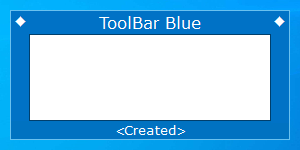 | Date: 31/08/2016 Downloads: 896 Includes stack skin: Yes |
Notes
To draw correctly ToolBar Blue requires Stickies v9.0c or later.This skin was inspired by Leopoldus at the forum and the new blues seen in Manage stickies of Stickies 9. Thanks to Tom Revell for his help on this skin.
Created using Tom Revell's Stickies Skin Designer v.4.00. Elements of this skin were created using Paint.net, Microsoft Word, Microsoft Paint, and Material Design icons at materialdesignicons.com.
Invisible things: Overlaying the creation date at the bottom is an invisible toggle to turn the date on or off.
The rolled note has two personalities -- 1) normal rolled note with a title, and 2) rolled toolbar. On the left side of the rolled skin is a switch which turns the rolled note into a toolbar; you might want to stick the toolbar somewhere on your screen. The rolled toolbar contains some of Stickies' tools which are often independent of the sticky note being used.
This skin also makes a fine picture frame, and so as not to spoil it for this purpose, no buttons show in image mode; an invisible roll up button exists in the upper right corner of image stickies.
I wish you enjoyment of this skin and hope you find it useful.