Stickies Skins
Skins change the way that notes look, and the buttons available. To create your own skin, use Stickies Skinner
Win10 style++
by Len
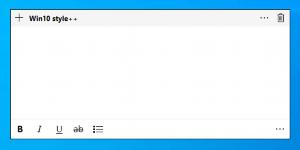 | Date: 07/10/2020 Downloads: 0 |
Notes
Features:Windows 10 style minimalist Stickies skin with a few modifications/improvements
Bold, Italic, Underline, Strikethrough and Bullet point formatting buttons at the botom when the note has focus
Edit Title, Stand/Hang, Solo, and Always on Top buttons are available via upper ellipsis (...) menu
0 through 9 style selector buttons are available via lower ellipsis (...) button
------------------------------------------------------------------
It's not perfect, but it's the best I could do.
I tried to use descriptive names for every element in my skin with the hope that it will help anyone who wants to learn from it.
------------------------------------------------------------------
I like the Windows 10 default sticky note style, but they made some changes and introduced some bugs that irked me. I tried a bunch of sticky note apps and ended up with Stickes due to the "Win10 Sticky Notes Style" skin by Cone.
But, I missed the formatting buttons that are on the built-in Win10 style notes, so I made my own skin.
Props to Cone and others whose skins I took apart to learn how to do it. The garbage can icon was shamelessly stolen from Cone's skin. (I would have prefered an X, but the way the button behaves in Stickies makes an X (close) button inappropriate, I think.) The rest of the UI is original.
------------------------------------------------------------------
If you like original WIndows 10 sticky note colors, you can set your notes to match by using the RGB values below in your styles:
Yellow - 255,247,209
Green - 228,249,224
Pink - 255,228,241
Purple - 242,230,255
Blue - 226.241,255
Light gray - 243,242,241
Dark gray - 105,105,105
The appearance will not be exacty the same because the default notes use a custom color for each color's title bar area. I am limited to one tretatment for light color notes and one for dark color notes.
------------------------------------------------------------------
Here are some of my schemes that you may like:
Unless noted I mostly use Segoe UI - Regular as my note font.
The first 4 are a family of blue/blue-grays that go well together:
"Navy-ish"
The font is a slightly softer white for a less contrasty look. Can always use pure white if you like.
Note color: 58,72,89
Font color: 230,233,233
"Deep Blue"
Note color: 43,52,65
Font color: 255,255,255 (hereafter, white)
"Slate"
Note color: 81,87,99
Font color: white
"Smooth Gray"
Note color: 84,85,84
Font color: white
The next two are for you old school hacker types :)
"Hercules"
This reminds me of old amber monochrome Hercules debug monitors (connected via 9-pin serial port!)
Note color: 0,0,0 (black)
Font color: 255,180,0
Font: Consolas - Regular
"Green Wang"
Certain old computers used a green text over black monochrome monitor. Wang Conputers being one such brand. I went with a dark gray instead of black for this one, as it felt less harsh. You could use black if you wanted.
Note color: 64,64,64 (32,32,32 is nice too - darker without being pure black)
Font color: 3,239,151
Font: Consolas - Regular
You could also use Courier New or any other fixed width font for these styles (if you wanted to stick to the old school vibe.)
"Dark Cherry"
And because everything can't be Blue/Gray/Black
Note color: 99,51,62
Font color: white
I experiment with styles a lot, but I really like the ones I've listed above. I hope someone, somewhere enjoys one or two of them.